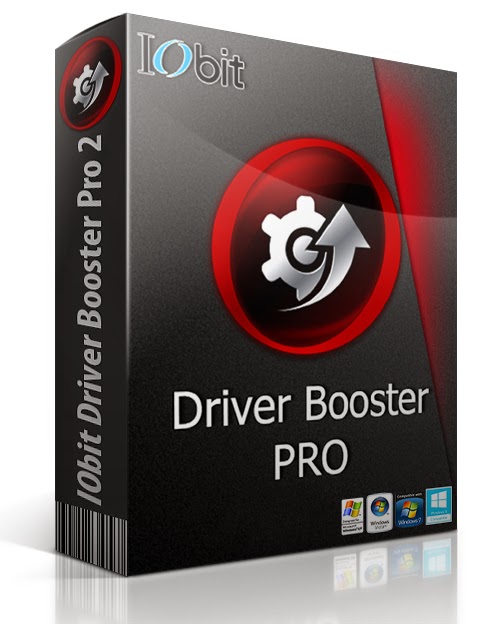Introduction to Bluetooth in Cars
Are you tired of the silence that greets you when you try to play your favorite tunes through Bluetooth in your car? It’s a frustrating situation that many music lovers have experienced. But fear not! In this blog post, we’re going to delve into the common reasons why your music is not playing through Bluetooth in your car and provide some troubleshooting steps and alternative solutions to get those beats flowing again. So buckle up, grab your earbuds (just in case), and let’s unravel the mystery behind this audio conundrum!
Common Reasons Why Music Does Not Play Through Bluetooth
You’re all set for a road trip, ready to rock out to your favorite tunes on the way. You connect your phone to your car’s Bluetooth system, excitedly hit play, and…silence. What could be causing this frustrating issue?
One common reason why music may not play through Bluetooth in your car is an outdated or incompatible audio system. If you haven’t updated the firmware or software of your car’s infotainment system recently, it may struggle to connect or stream properly.
Another possibility is that there are interference issues with other devices nearby. Sometimes, other electronic devices such as phones or tablets can interfere with the Bluetooth signal and disrupt the connection.
Additionally, if you have multiple devices paired with your car’s Bluetooth at once, it can cause confusion and lead to playback problems. Ensure that only one device is connected at a time for smoother operation.
Check if there are any physical obstructions between your phone and the car’s receiver. Thick walls or metal objects can weaken the signal strength and affect audio playback quality.
These are just a few of the common reasons why music might not play through Bluetooth in cars. In our next section, we’ll explore some troubleshooting steps you can take to resolve these issues quickly and get back to enjoying your favorite songs on the road!
Troubleshooting Steps for Music Playback Issues
If you’re experiencing issues with playing music through Bluetooth in your car, don’t fret! There are several troubleshooting steps you can take to get the tunes flowing again.
First and foremost, ensure that your phone’s Bluetooth is turned on and properly paired with your car’s audio system. Sometimes a simple reconnection can resolve the problem. If that doesn’t work, try restarting both your phone and your car’s infotainment system.
Another common culprit behind music playback issues is a weak or intermittent Bluetooth connection. Make sure there are no obstacles blocking the signal between your phone and the car, such as other electronic devices or physical barriers. Additionally, moving closer to the source of the Bluetooth signal might help establish a stronger connection.
If these initial steps don’t solve the issue, it may be worth checking if there are any software updates available for either your phone or your car’s audio system. Keeping both devices up-to-date can often fix compatibility problems that might be causing playback issues.
Sometimes, clearing cache data from apps like Spotify or Apple Music can also help resolve playback problems. This process varies depending on your device; however, most smartphones have an option to clear app cache within their settings menu.
It’s essential to consider whether there could be an issue with the specific media file you’re trying to play. Try playing different songs or switching streaming services to see if that makes a difference. It might just be a compatibility issue between certain files and your car’s audio system.
By following these troubleshooting steps, you should be able to troubleshoot most music playback issues over Bluetooth in cars. Remember always to stay patient throughout this process as finding a solution may require trial-and-error experimentation!
Keep reading for more helpful tips on preventing future Bluetooth issues!
Updating Your Car’s Software and Firmware
One of the common reasons why your music may not play through Bluetooth in your car is outdated software and firmware. Just like any other electronic device, cars also require regular updates to ensure optimal performance.
To update your car’s software and firmware, you can start by checking the manufacturer’s website or contacting their customer support for instructions specific to your make and model. They will typically provide step-by-step guidelines on how to download and install the latest updates onto your vehicle.
Before proceeding with the update, it is crucial to backup any important data or settings in case anything goes wrong during the process. This way, you won’t lose any valuable information while ensuring a smooth transition to the new software version.
Make sure that you have a stable internet connection before starting the update procedure. It is recommended to use a high-speed Wi-Fi network instead of relying on mobile data as larger files might be involved in updating your car’s system.
Once everything is set up, follow the provided instructions carefully. Typically, this involves connecting your car’s system to a computer via USB or using an SD card for installation purposes. The process may take some time depending on various factors such as file size and internet speed.
After successfully updating your car’s software and firmware, restart both your phone and vehicle before attempting another Bluetooth connection. This ensures that all changes are properly implemented and allows for a clean slate when troubleshooting connectivity issues.
Remember that keeping up with regular updates not only helps resolve Bluetooth playback problems but also improves overall functionality of other features within your vehicle. So don’t forget to check for available updates periodically!
By taking these steps towards updating your car’s software and firmware, you increase the chances of resolving any Bluetooth-related issues while enjoying uninterrupted music playback during those long drives!
Alternative Solutions and Workarounds
If you’re facing issues with your music not playing through Bluetooth in your car, don’t worry! There are alternative solutions and workarounds that can help you enjoy your favorite tunes on the go.
1. Use an Aux Cable: If your car has an auxiliary input, you can connect your phone directly to the audio system using an aux cable. This bypasses any Bluetooth connectivity issues and ensures a direct connection for uninterrupted music playback.
2. Try a Different Device: Sometimes, the problem may lie with the device you’re trying to connect to your car’s Bluetooth system. Test connecting a different device, such as another smartphone or tablet, to see if it works. If it does, then the issue might be specific to your original device.
3. Restart Your Devices: A simple solution that often works is restarting both your phone and car’s infotainment system. It helps clear temporary glitches and can restore proper functionality.
4. Reset Bluetooth Settings: Another troubleshooting step is resetting the Bluetooth settings on both devices involved in the pairing process – your phone and car’s audio system. This clears any saved data or corrupted connections that may be causing issues.
5. Update Firmware/Software: Check if there are any available updates for both your phone’s operating system and the firmware/software of your car’s infotainment system. Updating them can resolve compatibility issues between devices.
6. Turn Off Battery Optimization: Some phones have battery optimization features that restrict certain functions when apps are running in the background or when battery levels are low. Disable this feature for music apps or services so they continue playing even when not actively used.
7. Tether Your Phone’s Data Connection : If all else fails, consider tethering (using mobile data) instead of relying on Bluetooth entirely for streaming music in-car.
As long as you have enough cellular coverage, the speed should provide seamless audio streaming experience without depending solely on finicky Bluetooth connections.
How to Prevent Future Bluetooth Issues
1. Keep your devices up to date: One of the main reasons for Bluetooth connectivity problems is outdated software or firmware. Make it a habit to regularly check for updates on both your phone and car system. Updating them ensures compatibility and fixes any bugs that may be causing issues.
2. Clear device memory: Over time, our devices accumulate unnecessary data and cached files that can interfere with Bluetooth connections. To avoid this, periodically clear the memory of your phone by deleting unused apps, clearing cache, and removing old Bluetooth pairings.
3. Maintain a strong signal: Weak signals can lead to unstable Bluetooth connections. Ensure that you have a good network connection while using Bluetooth in your car by either staying within range of Wi-Fi networks or enabling mobile data.
4. Limit background activities: Running multiple apps simultaneously can strain the resources of your device, potentially causing lag or disruptions in Bluetooth playback. Close unnecessary apps running in the background when playing music through Bluetooth.
5. Avoid physical interference: Physical obstructions such as walls or other electronic devices can weaken the strength of the Bluetooth signal between your phone and car system. Try positioning both devices closer together without obstacles for better connectivity.
6. Trust reliable brands: When purchasing new audio equipment or accessories for your car’s sound system, opt for reputable brands known for their quality products and reliable performance with regard to wireless technology like Bluetooth.
Remember these preventive measures so you can enjoy uninterrupted music streaming through your car’s Bluetooth connection!
Conclusion
In this article, we have explored the common reasons why music may not play through Bluetooth in your car and provided troubleshooting steps to help you resolve any playback issues. Whether it’s a connectivity problem, outdated software or firmware, or an incompatible device, there are solutions available to get your music playing smoothly again.
Remember to check for simple fixes like ensuring Bluetooth is enabled on both your phone and car, as well as restarting both devices. If these basic steps don’t solve the issue, try unpairing and re-pairing your phone with your car’s Bluetooth system. Updating the software and firmware of your car can also greatly improve compatibility with newer devices.
If all else fails, consider using alternative solutions like auxiliary cables or USB connections to enjoy your favorite tunes while driving. These workarounds can provide a reliable way to listen to music without relying solely on Bluetooth connectivity.