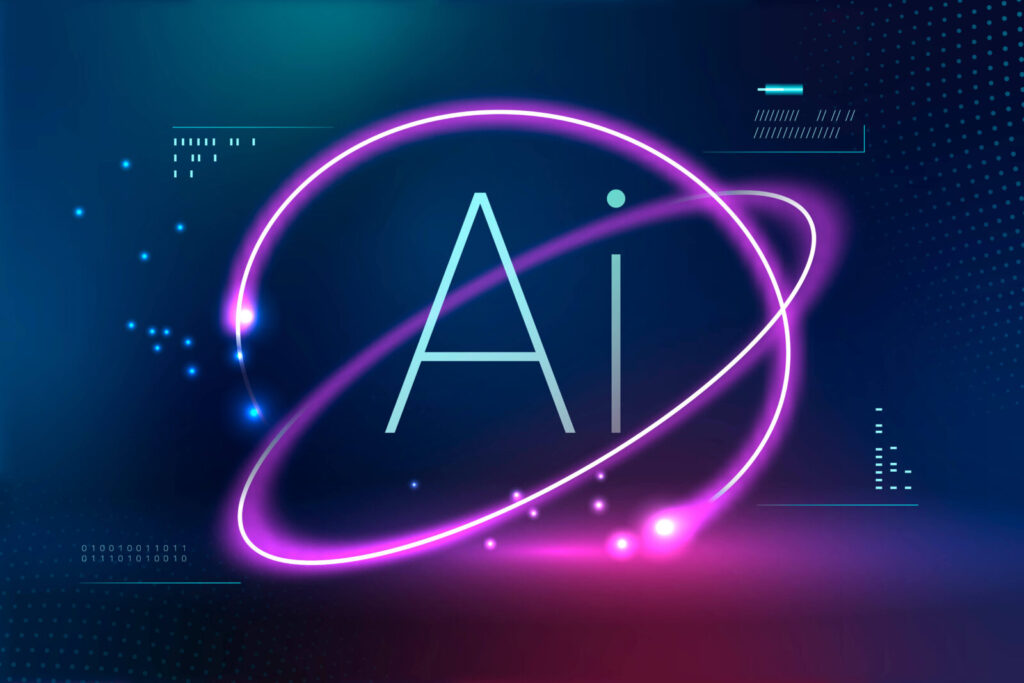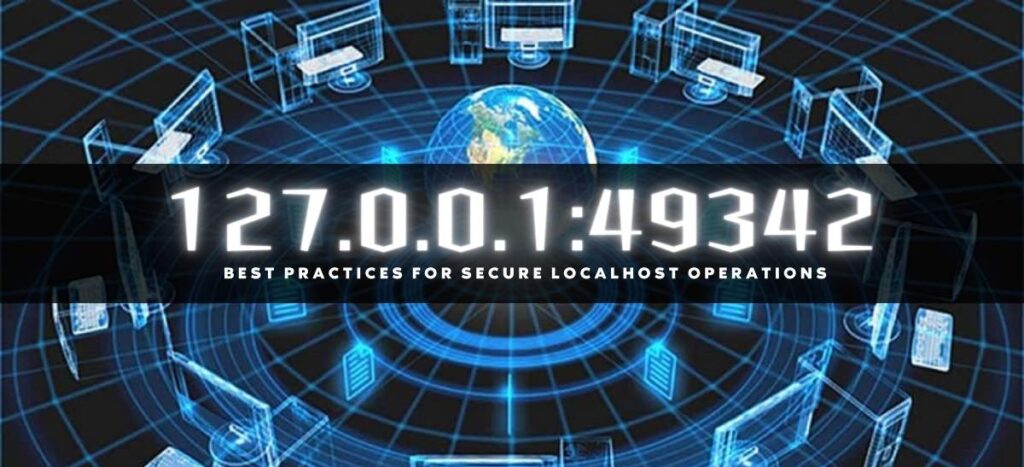Is your phone cluttered with a mishmash of apps, notifications, and photos that make it difficult to find what you need? It’s time to take control and bring some order into your digital world! Phone organization is not only essential for staying productive and efficient but also for maintaining your sanity. In this blog post, we will share valuable tips on how to keep your device neat and tidy so that you can easily navigate through the sea of information at your fingertips. From organizing apps to decluttering home screens, managing notifications, and even keeping photos in order – we’ve got you covered! Get ready to transform chaos into harmony with these effective phone organization tips. Let’s dive in!
The Importance of Phone Organization
In today’s fast-paced digital world, our smartphones have become an extension of ourselves. We rely on them for communication, entertainment, productivity, and so much more. With the vast array of apps available at our fingertips and constant notifications demanding our attention, it’s easy for our phones to become a cluttered mess.
That’s where phone organization comes in. Having a well-organized device not only saves you time but also reduces stress and increases productivity. When your apps are neatly categorized and easily accessible, you can find what you need in seconds rather than minutes of scrolling through endless screens.
Moreover, decluttering your home screen can do wonders for your mental clarity. By removing unnecessary app icons or widgets that serve no purpose other than adding visual noise, you create a clean and visually pleasing interface that allows important apps to stand out.
But it doesn’t stop there! Utilizing folders and categories takes organization to the next level. Grouping similar apps together not only creates a sense of order but also facilitates efficient navigation within your phone. Whether it’s organizing social media apps into one folder or grouping productivity tools under another category – having everything at its designated place makes finding what you need effortless.
Managing notifications is another crucial aspect of phone organization. Letting go of incessant alerts from every app can greatly reduce distractions throughout the day. Take control by customizing notification settings to receive only relevant updates from priority applications – this way, important information won’t get lost in a sea of unimportant buzzes.
Don’t forget about backup and storage solutions! Regularly backing up your data ensures that even if something happens to your device – be it loss or damage – you won’t lose precious photos, important documents, or cherished memories. Explore cloud
Organizing Your Apps
One of the first steps in achieving phone organization is to declutter and organize your apps. With the plethora of apps available, it’s easy for our home screens to become cluttered and overwhelming.
Start by taking a look at the apps you use regularly. These are the ones that should be front and center on your home screen. Move them to a prominent position where they can be easily accessed with just one tap.
For those less frequently used apps, consider creating folders or categories to keep them organized. Instead of scrolling through multiple screens trying to find an app, you can simply open a folder and locate it quickly.
When naming your folders, try using broad categories such as “Social Media,” “Productivity,” or “Entertainment.” This way, finding specific apps becomes even more streamlined within each category.
Remember that organizing your apps isn’t a one-time task; it requires regular maintenance. As new apps are installed or old ones become obsolete, take some time to reassess their placement on your home screen or in existing folders.
By keeping your app collection neat and tidy, you’ll save valuable time searching for what you need and create a visually pleasing experience every time you unlock your phone. So go ahead, start organizing those apps today!
Decluttering Your Home Screen
When it comes to phone organization, one of the key areas that often gets overlooked is the home screen. Many of us have a tendency to fill our home screens with numerous app icons, widgets, and shortcuts. However, having a cluttered home screen can make it difficult to find the apps you need quickly and can also slow down your device’s performance.
To declutter your home screen and create a more efficient setup, start by removing any unnecessary app icons or widgets. Take some time to assess which apps you use frequently and which ones you rarely open. Consider deleting those that are no longer useful or moving them to another page on your device.
Next, arrange your remaining app icons in a logical manner. You can group similar apps together into folders for easier access. For example, create folders for social media apps, productivity tools, entertainment apps, etc.
Another helpful tip is to limit the number of pages on your home screen. Having multiple pages filled with app icons only adds to the visual clutter. Instead, try condensing all essential apps onto one or two pages.
Consider using minimalist wallpapers or backgrounds that are not too distracting. A clean and simple background will help reduce visual noise and make it easier for you to focus on finding what you need on your home screen.
By taking these steps to declutter your home screen and keep only essential items visible, you’ll be able to navigate through your phone more efficiently and enjoy a cleaner-looking interface overall
Utilizing Folders and Categories
One effective way to keep your phone organized is by utilizing folders and categories. Creating folders allows you to group similar apps together, making it easier to find what you need without scrolling through endless screens of icons.
To create a folder, simply press and hold an app icon until all the icons start shaking. Then, drag one app onto another app, and a folder will be created automatically. You can then give the folder a name that represents the apps inside.
For example, you might have a folder for social media apps like Facebook, Instagram, and Twitter. Another folder could be dedicated to productivity tools such as calendar apps or note-taking applications. By categorizing your apps in this way, you’ll save time searching for specific ones when you need them.
Not only does organizing your apps into folders help declutter your home screen but it also allows for more efficient navigation of your phone’s interface. Instead of swiping endlessly through screens or relying on search functions, simply tap on the relevant folder and access all related apps at once.
Remember to regularly review your folders and update them as needed. As new apps are installed or existing ones become obsolete, make sure they’re placed in appropriate categories or removed altogether.
By taking advantage of folders and categories on your phone’s home screen, you’ll maintain an organized digital space that enhances both productivity and ease of use!
Managing Notifications
Notifications can be a double-edged sword. On one hand, they keep us informed and connected to the world around us. On the other hand, they can become overwhelming and distract us from what we really need to focus on. That’s why it’s important to have control over your notifications and manage them effectively.
One way to manage your notifications is by customizing them based on priority. Determine which apps or contacts are most important for you to receive immediate updates from, such as work-related emails or messages from loved ones. By prioritizing these notifications, you can ensure that you don’t miss anything crucial while filtering out less important alerts.
Another helpful tip is to schedule “notification-free” time periods during your day. This could be during meetings, when you’re trying to concentrate on a task, or even when you’re winding down before bed. By setting boundaries with your phone’s notification settings, you’ll be able to maintain focus and reduce unnecessary distractions.
Additionally, take advantage of the notification management features offered by many smartphones today. These features allow you to group similar types of notifications together or even temporarily silence them altogether. For example, if you often receive multiple social media notifications at once, consider grouping them into a single alert so that your phone isn’t constantly buzzing with individual updates.
Remember that not all notifications are created equal – some may require immediate attention while others can wait until later in the day or week. Take a few moments each day to go through your notification center and clear out any non-essential alerts.
Tips for Keeping Your Photos and Videos Organized
When it comes to our smartphones, one of the biggest challenges we face is managing all the photos and videos that accumulate over time. It can quickly become overwhelming and difficult to find what you’re looking for when everything is scattered across your device. That’s why it’s important to have a system in place to keep your digital memories organized.
Start by regularly deleting duplicate or blurry photos. This will not only free up space on your phone but also make it easier to navigate through your collection. Next, consider organizing your media into albums or folders based on specific events or themes. For example, you could create separate folders for vacations, birthdays, or special occasions.
Utilizing tagging features can also be incredibly helpful in finding specific photos later on. By adding relevant tags such as people’s names or locations, you can easily search and locate images without scrolling through endless folders.
Another useful tip is to take advantage of cloud storage solutions like Google Photos or iCloud. These platforms automatically back up your media files and provide additional storage space beyond what’s available on your device.
Don’t forget about regularly backing up all those precious memories onto an external hard drive or computer. This ensures that even if something were to happen to your phone, you won’t lose those valuable moments captured forever.
Backup and Storage Solutions
Backup and storage solutions are crucial when it comes to keeping your phone organized. With the constant influx of data, such as photos, videos, and documents, it’s important to have a system in place that ensures everything is safely backed up and easily accessible.
One popular option for backup is cloud storage. Services like Google Drive, Dropbox, and iCloud allow you to store your files securely online. This not only frees up space on your device but also provides peace of mind knowing that your data is protected in case of loss or damage.
Another solution is using external storage devices like USB drives or memory cards. These can be handy for transferring large files between devices or simply creating a physical backup of your important data.
It’s also worth considering automatic backups through apps or software specifically designed for this purpose. These tools often offer features like scheduled backups and selective syncing, allowing you to choose which files are backed up at specific times.
Remember to regularly clean out old backups and unnecessary files to keep your storage efficient. By implementing a backup and storage strategy that works best for you, you’ll ensure that all your valuable data remains safe while keeping your phone clutter-free.
Benefits of a Neat Phone
A neat and organized phone not only looks aesthetically pleasing but also offers numerous benefits. By implementing efficient phone organization tips, you can experience a more streamlined and enjoyable digital experience.
One of the major advantages of having a neat phone is improved productivity. When your apps are well-organized and easy to find, you can quickly access the tools you need without wasting time searching through cluttered screens. This can help you stay focused on tasks at hand and increase overall efficiency.
Additionally, a tidy phone can contribute to better mental clarity. Just like a clean physical space promotes calmness and reduces stress, an organized digital environment can have the same effect. When your device is free from unnecessary clutter, it allows for clearer thinking and promotes a sense of peace.
Furthermore, an organized phone helps in staying up-to-date with notifications without feeling overwhelmed. By managing your notification settings effectively, you can prioritize important alerts while minimizing distractions from less important ones. This ensures that you are always aware of relevant information without being constantly bombarded with irrelevant notifications.
Having an orderly photo gallery also brings its own set of advantages. With properly labeled albums or folders, finding specific photos becomes effortless. You won’t have to waste precious time scrolling endlessly or relying solely on search functions to locate that one memorable picture.
Maintaining regular backups and utilizing storage solutions ensures that valuable data is protected at all times. Accidents happen, whether it’s hardware failure or accidental deletion – but when everything is backed up securely in the cloud or external storage devices, there’s no need to panic because all your essential files are safe.